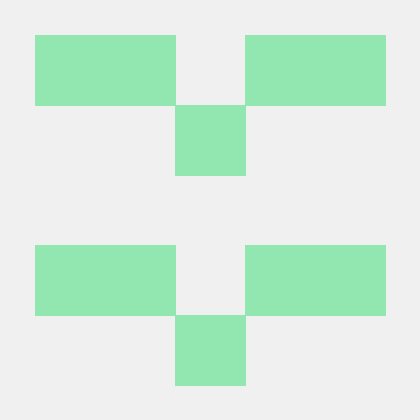Compatibility
Minecraft: Java Edition
Platforms
Supported environments
90% of ad revenue goes to creators
Support creators and Modrinth ad-free with Modrinth+Links
Creators
Details
A Resource / Datapack for SimpleTMs (>v2.1.0) to allow compatibility with Gravel's Extended Battles (GEB) and Gravelmon for Cobblemon (v1.6.1 stable).
This resource / data pack is an addition to SimpleTMs to allow for GEB custom moves and types to be added to SimpleTMs. Put simply, this creates TMs and TRs in SimpleTMs for each move added by GEB. In the attached images, you can see moves for the new types such as 'Shadow' and ' Digital' being added and present as TMs. This means you can have the functionality of SimpleTMs TM system for all moves added by GEB!
For more information on using this, check the github repository for SimpleTMs and the CONFIG.md file for details on how to use this. Issues with using this can be submitted on the SimpleTMs repository. This is also posted here for your convenience.
GEB Compatibility
Download the SimpleTMs_GEB_Compatability.zip from the releases page or from its CurseForge/ Modrinth page. To use the GEB compatibility pack, follow these steps:
- Add it as a resourcepack (drag the zip into your resourcepack folder) and activate it.
- Add it as a datapack in your world (manually or using the Global Datapack mod*)
- Copy the config files from the
SimpleTMs_GEB_Compatability.zipinto yourconfig/simpletms/folder. This is REQUIRED for clients and servers, NOT optional. - Make sure you install GEB and Gravelmon (or any other GEB using pack I guess) *I recommend using the mod "Global Datapacks" to make sure the datapack is loaded into each world without needing to add it yourself. Then just make sure to actually activate the resourcepack!
If using this patch for Gravelmon, make sure you have the following installed:
- Midnight Lib
- Gravel's Extended Battles
- Gravelmon
Usage of this has NOT been explicitly developed for servers, and usage in servers should be seen as experimental. If you are using this on a server, make sure each client has the resourcepack installed and activated AND that their configs are set to the same as the server.