Compatibility
Minecraft: Java Edition
1.21.x
1.20–1.20.1
Platforms
Fabric
90% of ad revenue goes to creators
Support creators and Modrinth ad-free with Modrinth+Details
Licensed Apache-2.0
Published 3 weeks ago
Updated 3 weeks ago
About
Simply click the relevant button and your statistics will be exported to a file for later viewing.
 |
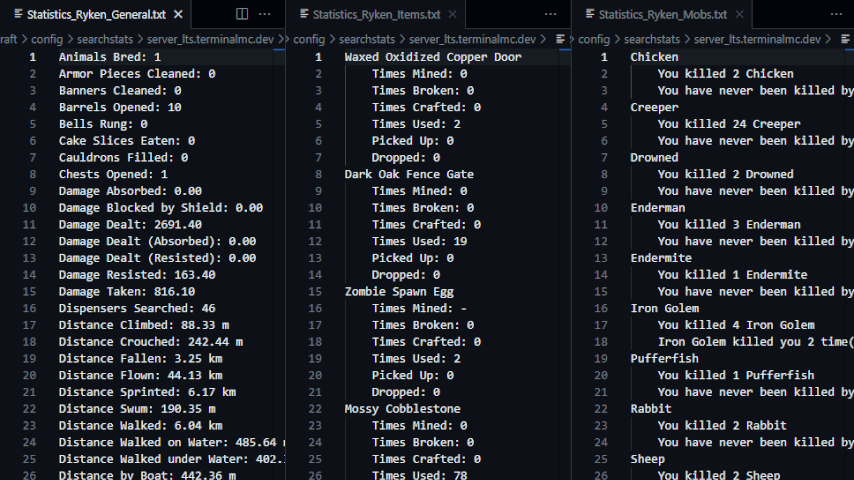 |
- File contents are translated according to your in-game language.
- When you click the export button, a new folder (named for the world or server that you are
currently in) is created in the
.minecraft/config/exportstatsfolder, and the data files are placed in the created folder. - If you click the export button again while in the same world or server, the old files will be replaced with new ones.
Related
- SearchStats by TerminalMC
- Adds a search bar to the statistics screen to quickly find specific entries.
- Better Statistics Screen by TheCSDev
- Completely overhauls the statistics screen and makes it more useful.













