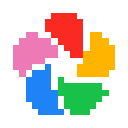Compatibility
Minecraft: Java Edition
1.21.1
Platforms
Fabric
Supported environments
90% of ad revenue goes to creators
Support creators and Modrinth ad-free with Modrinth+Creators
Details
Licensed MIT
Published 2 days ago
Updated last week
ImmichMC
A client-side mod that automatically uploads your screenshot to an Immich instance of your choice, with option for auto-assigning to a specified album.
Works on Minecraft Fabric 1.21.1/1.21.8, tested on Immich v1.134.0
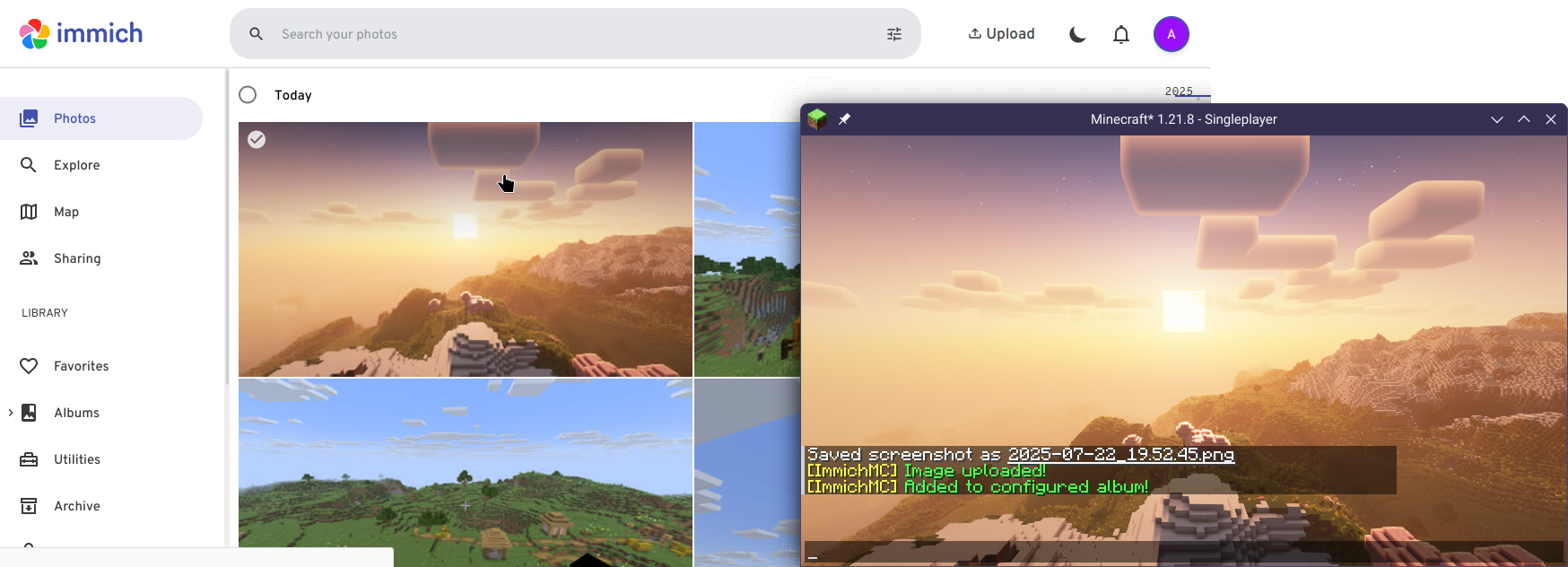
Prerequisite
- Immich is self-hosted software, you first need to have an Immich instance with an account that you can access.
- You need to generate an API Key under your account, please visit here for instruction.
Configuring
Mod Menu is required for configuration.
- Open the mod menu screen, find ImmichMC and click on the configure button.
- Fill the instance API URL (Remember the url should end with
/api!) - Fill in the API Key
- Done! Use F2 to capture a Minecraft Screenshot, and it will automatically be uploaded to the instance!
Bugs/Suggestions
If you have any suggestions or bug report, don't hesitate to open an GitHub issue here!
License
This project is licensed under the MIT License.